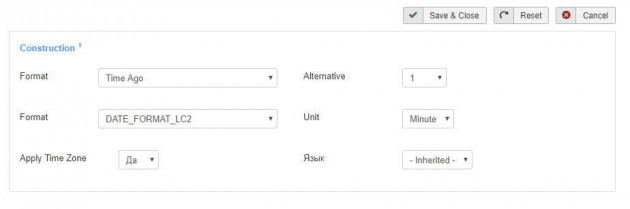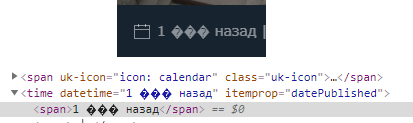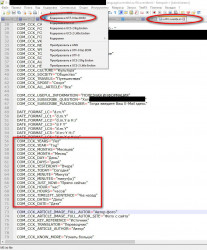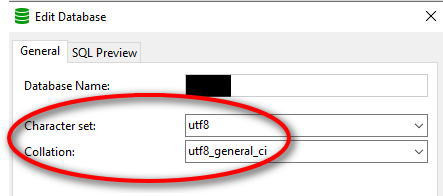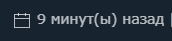Yes. so worked! Thank!
Probably you need to somehow implement it in the next release, and then when you upgrade, everything will again be as before - with an error...
How to do it? What needs to be done to make changes to the next release?
----------------------------------
And one more question:
How to make sure that the correct meaning is displayed in the Russian and Ukrainian languages:
- One minute (одна минутА)
- Two minutes (две минутЫ)
- Three minutes (три минутЫ)
- Four minutes (четыре минутЫ)
- Five minutes (пять минуТ)
- ....
- One hour (один чаС)
- Two hours (два часА)
- Three hours (три часА)
- Four hours (четыре часА)
- Five hours (пять часОВ)
-
....
There are just two concepts in English: minutE and minutES, and in Russian - three:
- One minute (одна минутА)
- Two minutes (две минутЫ)
- Five minutes (пять минуТ)
as well as in English: houR and houRS, and in Russian - three:
- One hour (один чаС)
- Two hours (два часА)
- Five hours (пять часОВ)