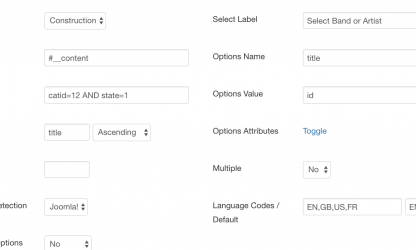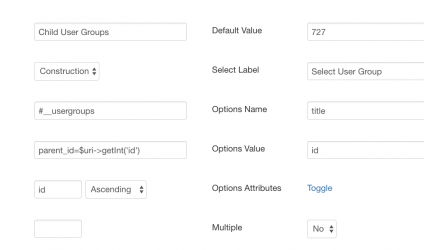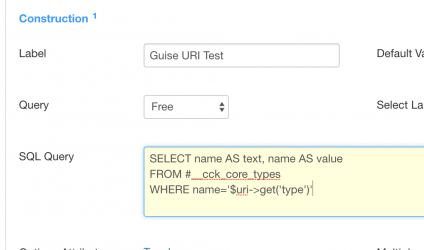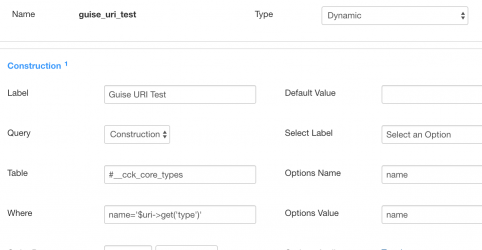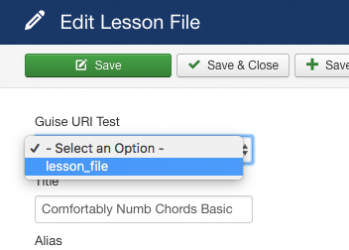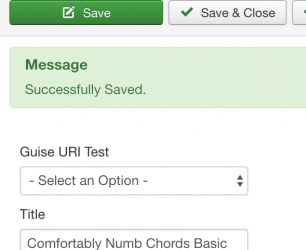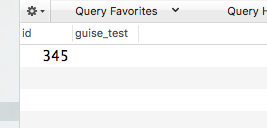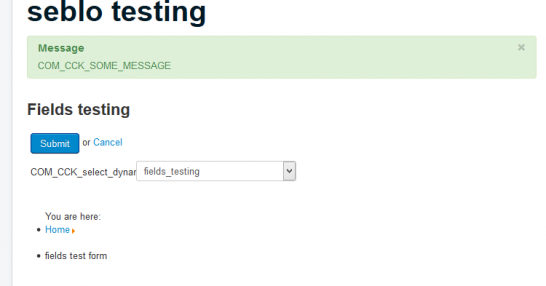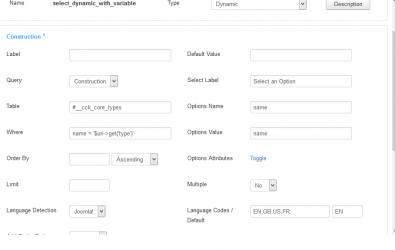1283 Posts
8 years ago
12
Level 1

248 Posts
8 years ago
11
Level 2

1283 Posts
8 years ago
10
Level 3

1283 Posts
8 years ago
9
Level 4

248 Posts
8 years ago
8
Level 5

1283 Posts
8 years ago
7
Level 6

248 Posts
8 years ago
6
Level 7

4229 Posts
8 years ago
5
Level 8

248 Posts
8 years ago
4
Level 9

4229 Posts
8 years ago
3
Level 10

248 Posts
8 years ago
2
Level 11

4229 Posts
8 years ago
1
Level 12

248 Posts
8 years ago
0
Level 13

4229 Posts
8 years ago
2
Level 1

248 Posts
8 years ago
1
Level 2

248 Posts
8 years ago
0
Level 3

4229 Posts
8 years ago
3
Level 1

248 Posts
8 years ago
2
Level 2

4229 Posts
8 years ago
1
Level 3

248 Posts
8 years ago
0
Level 4

4229 Posts
8 years ago
2
Level 1

248 Posts
8 years ago
1
Level 2

4229 Posts
8 years ago
0
Level 3

1283 Posts
8 years ago
1
Level 1

248 Posts
8 years ago
0
Level 2

4229 Posts
8 years ago
0
Level 1

4229 Posts
8 years ago
2
Level 1

248 Posts
8 years ago
1
Level 2

248 Posts
8 years ago
0
Level 3

248 Posts
7 years ago
0
Level 1