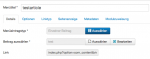10 years ago
16
Topic

373 Posts
10 years ago
2
Level 1
10 years ago
1
Level 2

373 Posts
10 years ago
0
Level 3

4229 Posts
10 years ago
1
Level 1

373 Posts
10 years ago
0
Level 2

4229 Posts
10 years ago
2
Level 1

373 Posts
10 years ago
1
Level 2

4229 Posts
10 years ago
0
Level 3
10 years ago
0
Level 1

38 Posts
10 years ago
2
Level 1

373 Posts
10 years ago
1
Level 2

38 Posts
10 years ago
0
Level 3

4229 Posts
10 years ago
0
Level 1

4229 Posts
10 years ago
0
Level 1

4229 Posts
10 years ago
0
Level 1

4229 Posts
10 years ago
0
Level 1