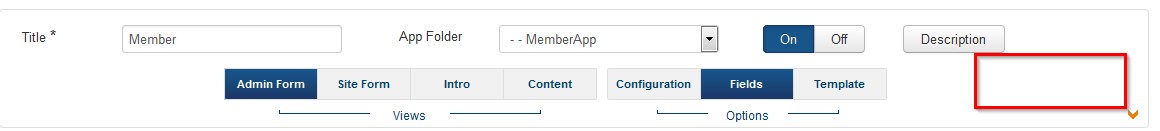I'm having the same issue. Mine is repeatable, though. I'm running Joomla 3.3.6 with PHP 5.3 on a linux hosted server.
With a clean installation, with Seblod installed from the web tab in the extension manager, I attempted to follow the tutorial for "Adding 3 custom fields to a Joomla User Profile", except that I attempted to only add a single text field. The behavior was as described in the previous posts.
I just re-installed Joomla and Seblod, and after verifying that the "add new user" form (Seblod version) loads properly, I navigated to "Form & Content Type" > "user" and attempted to navigate from the "Admin Form" tab to a different "view" tab. The Invalid Security Token message appears only when navigating away from the Admin Form tab. Also, the Admin Form tab will not save, even when making no changes to the data. This is the only View tab which exhibits this behavior.
Please let me know if you might require additional information to try to nail this down. I was really looking forward to using this extension, and I'm disappointed that I can't cross the first basic hurdle.
Thanks in advance for your time and attention,
Steve