Hi
I was able to reproduce the problem by not having the 'Profile Menu Item' SEBLOD User Object integration option set :
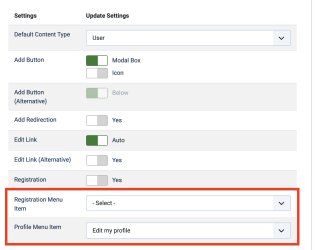
So, you have to set this option with the menu item you configured to edit the user profile (menu item type User / Edit Profile) for SEBLOD to prepare its user form correctly to replace the Joomla one.
If you don't do this, the SEBLOD user form will have no action.
But once you did this, you should have a php error which is fixed by the Github Pull Request here : https://github.com/Octopoos/SEBLOD/pull/772
After thid, the user should be able to update any field on form saving.
Have a good day















