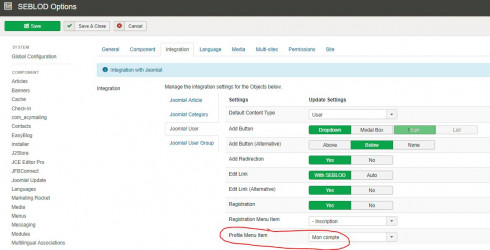Hi
My previous post on this topic here has been deleted and on the github I've been answered there is no bug, so I must ask the community what I'm doing wrong here!
On joomla 3.8.1 + SEBLOD 3.15.0 with the bridge ACTIVATED
When I create a "Joomla user profile" menu item , when you click on it the itemId is automatically reverted to the homepage itemID !!
The link is /index.php?option=com_users&view=profile&Itemid=110 but when you click on it &Itemid=110 is replaced by &Itemid=101 (homepage)
As I understand since the profile page actually displays a bridge article, Joomla tries to find the menuitem as it always did. Since Joomla can't find a direct link to the article or a list/blog on the user category, it reverts to the homepage. The SEBLOD setting that sets the profile menu item should be there to prevent such a scenario I guess.
Unfortunately even if you set the profile item id in the SEBLOD settings the issue remains
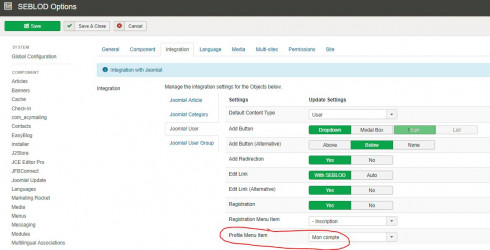
Can someone TEST please ?:
1- activate the bridge
2- create a new user
3- create a "Joomla user profile" menu item ,
4-log in on the front
5- click on the joomla user profile menu item
6- check the url where you are redirected to. You will see the itemID is reverted to the homepage itemID EVEN if you set the user profile menu item in the SEBLOD integration options.
... or, I just forgot something !!
Thanks
Cyril