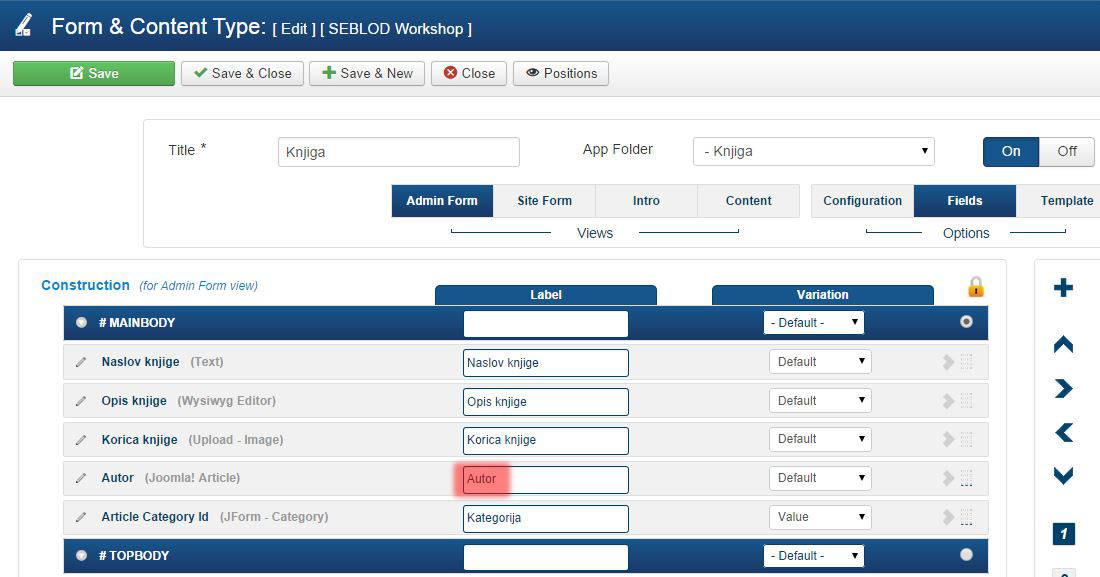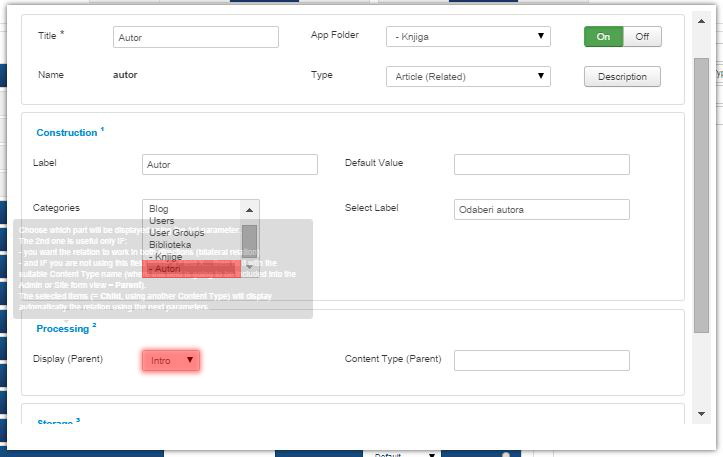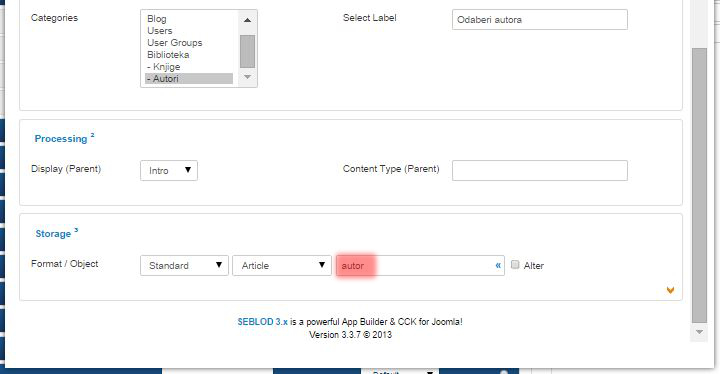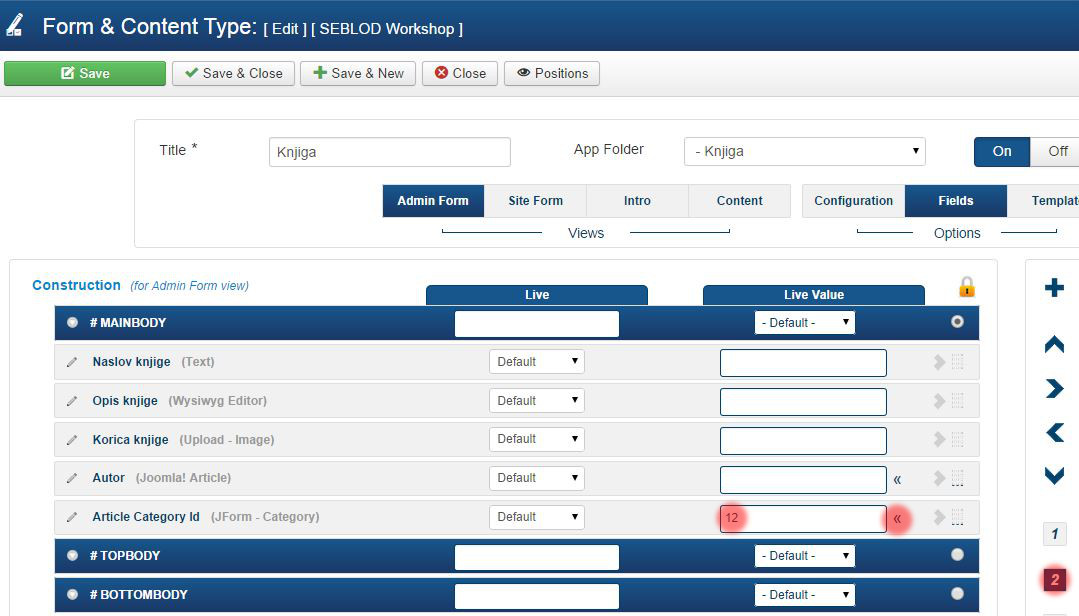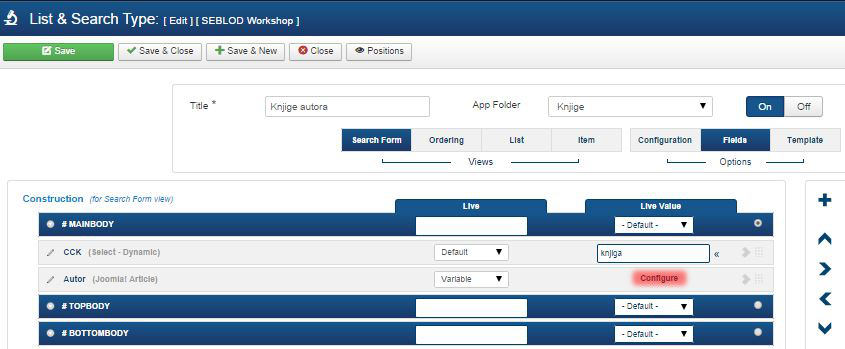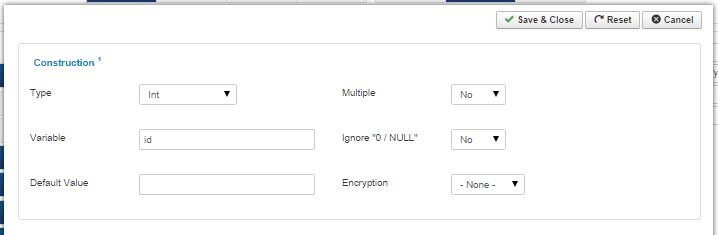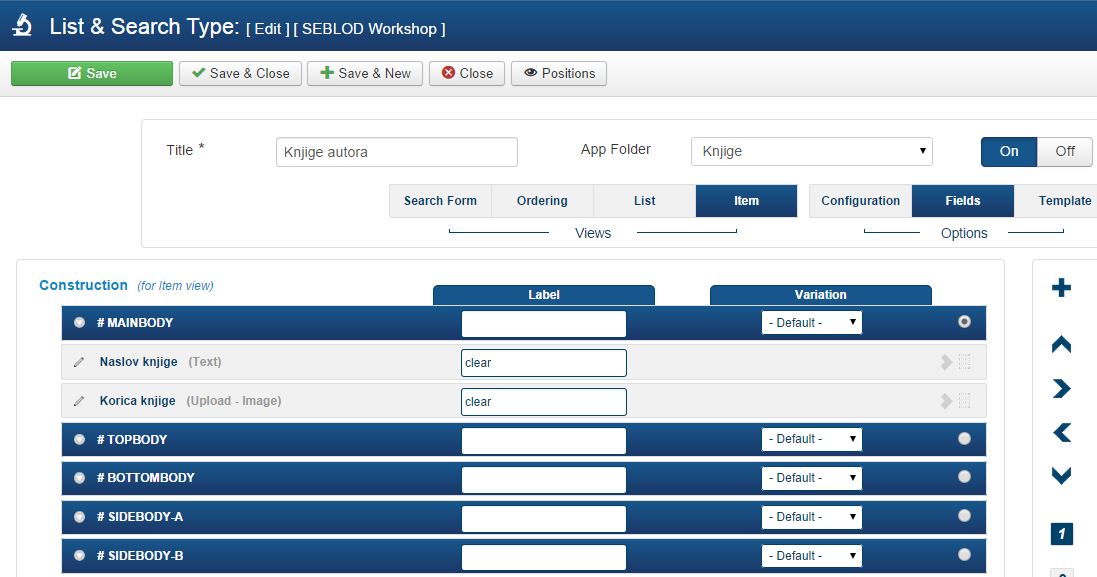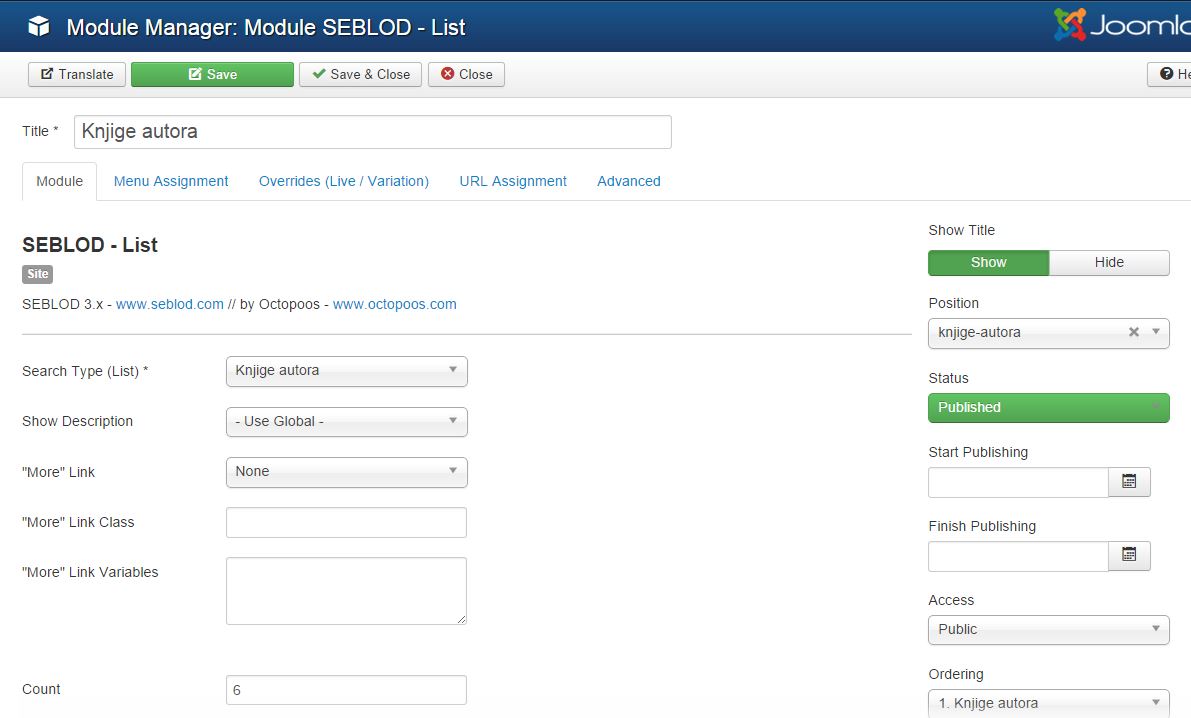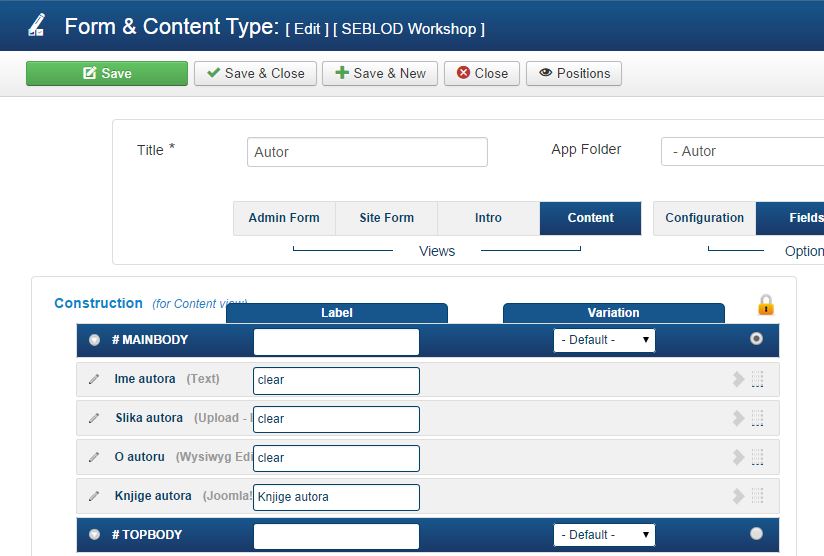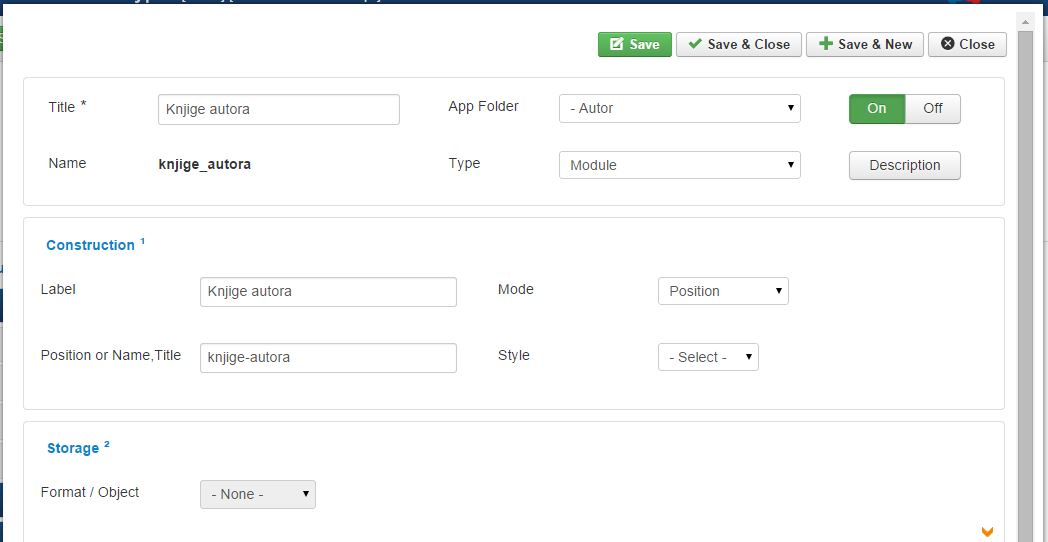Kreiraj polje
Autor vrste Article(Related) unutar tipa Knjiga
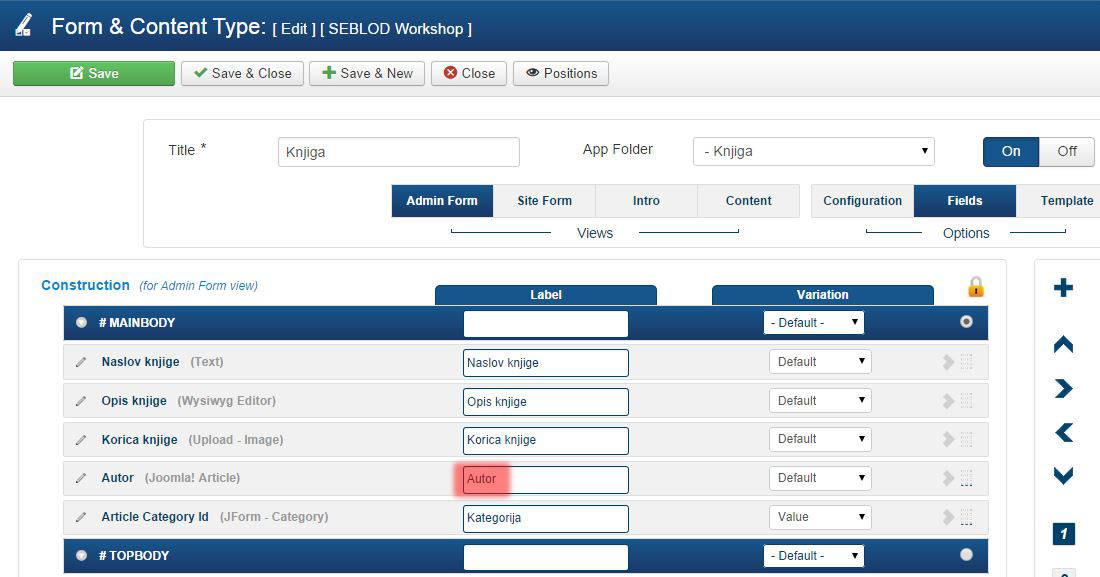
Display (Parent) stavi na Intro
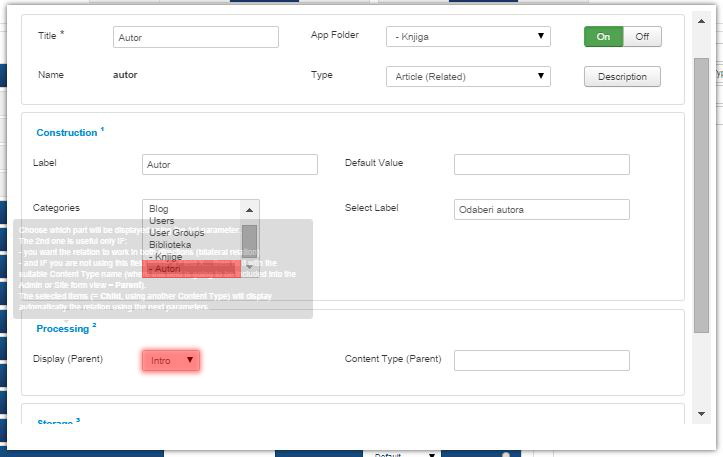
Podesi Storage na posebno polje (recimo autor)
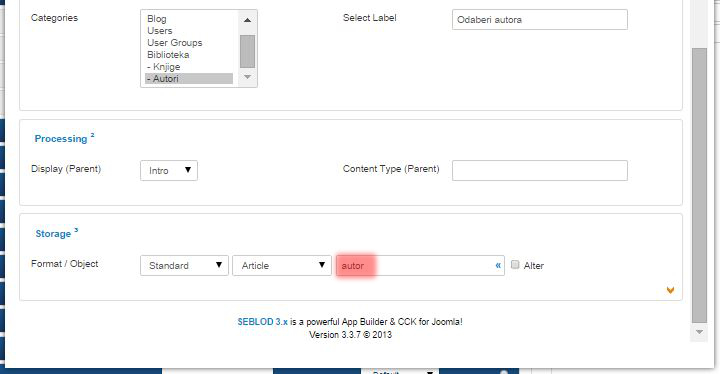
Odaberi kategoriju unutar koje se snima podatak tipa knjiga
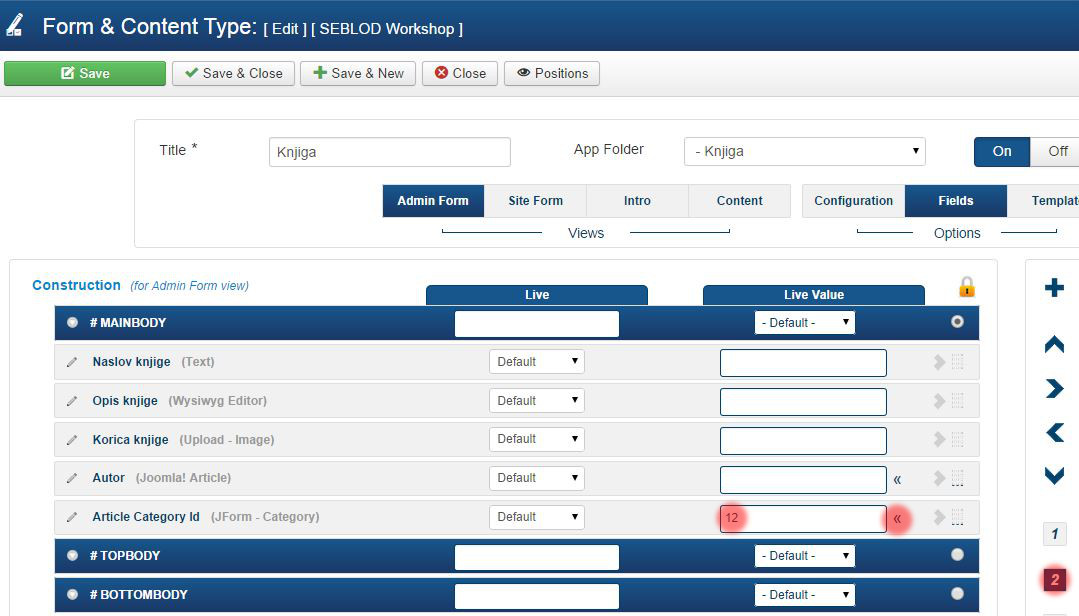
Napravi novu
List&Search
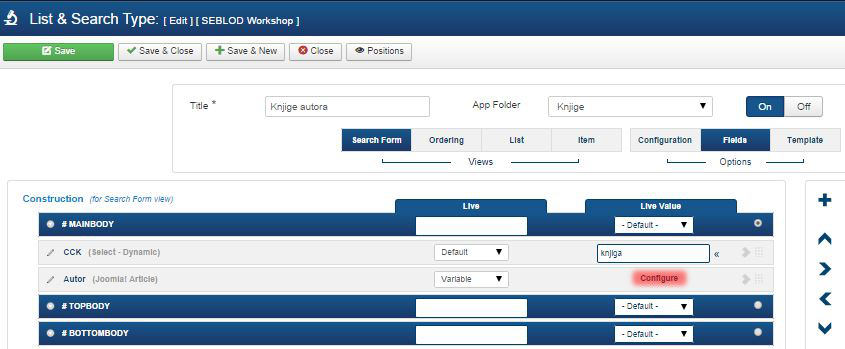
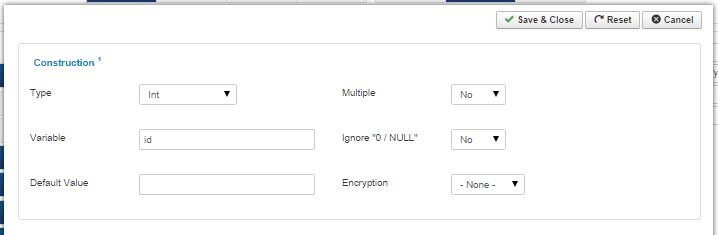
Dovoljno je da prikažeš recimo samo naslov i sliku korice za svaku pojedinu knjigu (prikaz Item). List ostaje prazno.
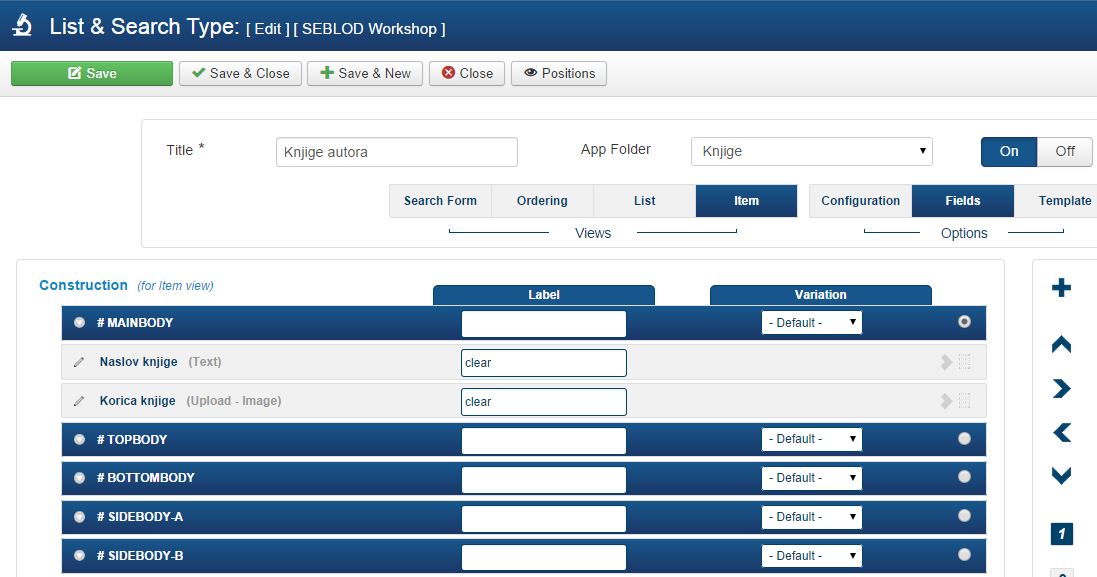
Napravi modul
Seblod - List. Bilo bi dobro da postoji meni za koji se zna da će se unutar njega prikazati modul "Knjige Autora". U mom slučaju je to - Autori (jer pojedinačni članak o autoru spada u "child" stavke menija koja prikazuje autore). To dodeljuješ u Menu Assignment jezičku.
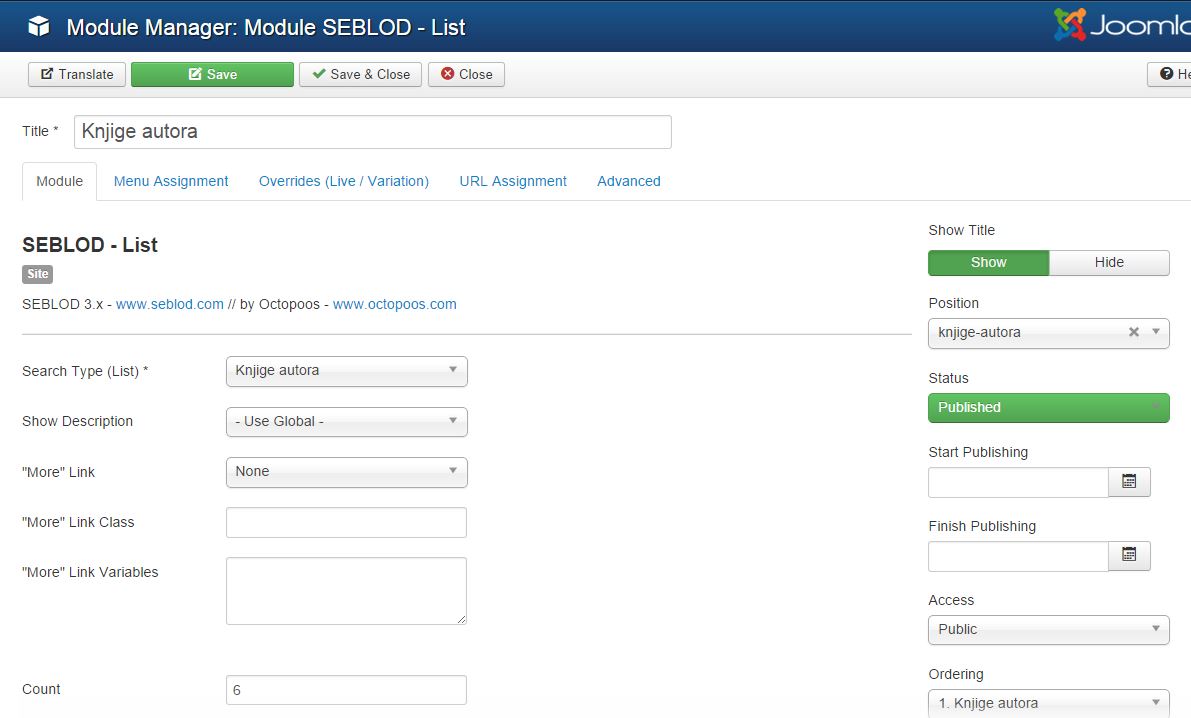
U tipu sadržaja napraviš na prikazu Content recimo sledeći sadržaj:
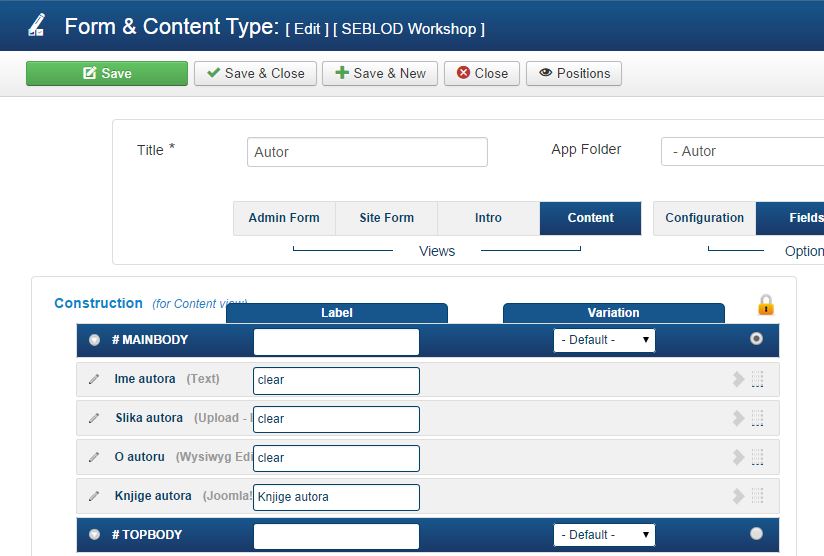
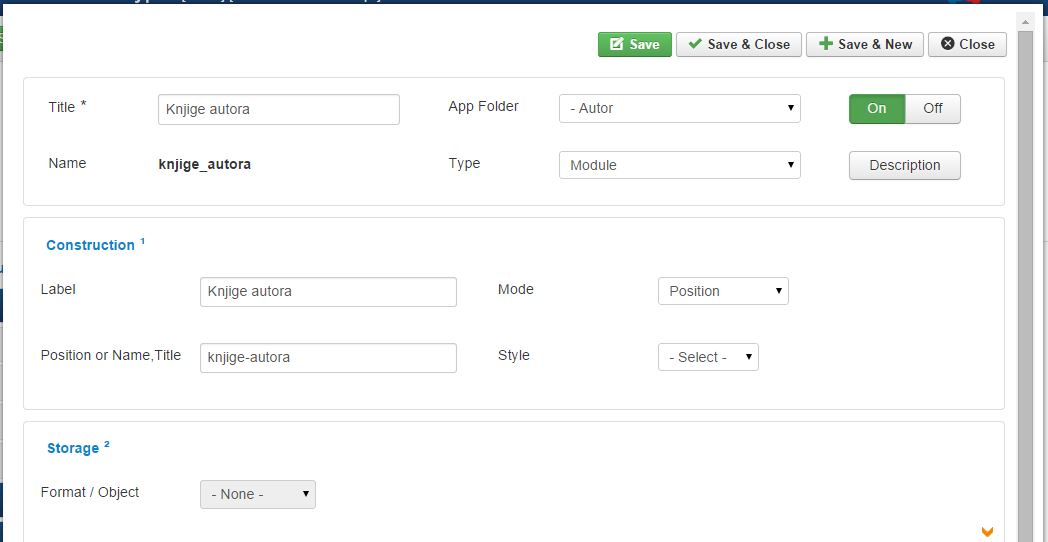
Napomenuo sam ti da ovo napraviš u prikazu
Content, jer onda postoji (u mehanizmu url) jedinstveni id na koji se kači i onaj modul (tačnije na osnovu čije vrednosti i prikazuje sadržaj).
Sličan prikaz nije moguć na ovaj način u blog prikazu (recimo Svi Autori), jer onda pretraga ne zna na osnovu čega da izdvoji odgovarajuće stavke.
Moj email je alex.kolman@gmail.com
Ako imaš bilo kakvo dodatno pitanje, slobodno se javi. Izgleda da je tvoja email adresa u profilu isto tako "prikazana" kao i moja :P