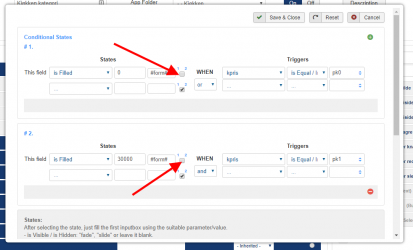Hi. I found a solution, and some limitations.
When using conditionals, this is a sad reality: "Note: The same field can't be used more than one time in the same condition group."
I first setup a range_lower and a range_higher with the same storage as the field I want to filter. Then a third radio field, with the 3 different ranges. The idea was to change value of range_lower and range_higher depending on the third radio fields selection. But, because of the same field only being able to be used one time it only works with the last condition.
So what I will use as a solution is restriction. I will add three pairs of fields with the values I want to filter on, and limit these fields depending on a url variable triggered by the radio field. I haven't set it up, yet, but I'm quite confident that this will work. Will check back if it's not working.