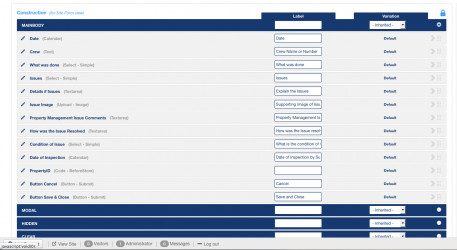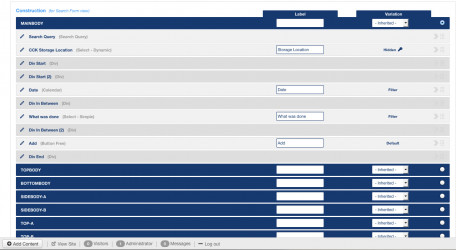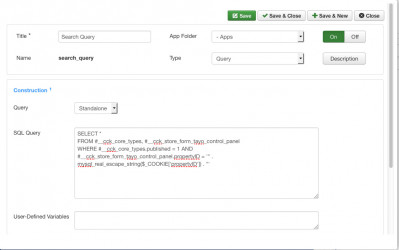Thanks for responding
Right now my issue is putting a cookie into the sql. If I take out the cookie part in this sql
everything runs. I got the cookie info from StackOverflow
SELECT *
FROM #__cck_core_types, #__cck_store_form_tayo_control_panel
WHERE
#__cck_core_types.published = 1 AND
#__cck_store_form_tayo_control_panel.propertyID = '" .
mysql_real_escape_string($_COOKIE['propertyID']) . "'
But it runs a 1064
You have an error in your SQL syntax; check the manual that corresponds
to your MySQL server version for the right syntax to use near
'propertyID']) . "'' at line 3 SQL=SELECT *
FROM #__cck_core_types, #__cck_store_form_tayo_control_panel
WHERE #__cck_core_types.published = 1 AND
#__cck_store_form_tayo_control_panel.propertyID = '" .
mysql_real_escape_string($_COOKIE['propertyID']) . "'
I have used that routine of putting single and double quotes in other joomla sql calls, but here it doesn't like it.
There
was a page on this site how to do your own SQL that I followed.
Everything worked until I put in the cookie part. There is documentation
about how to add a cookie and the Before Render, store plugin doesn't
give me that ability to pull the cookie and turn it into a variable to
use in the sql.
I have searched the internet looking for cookie variable seblod, but nothing ever shows up.