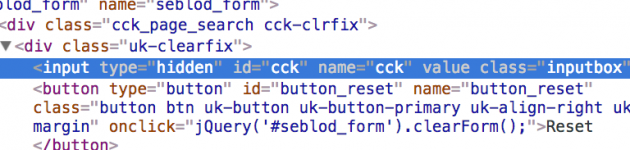4229 Posts
7 years ago
0
Level 1

1283 Posts
7 years ago
6
Level 1

4229 Posts
7 years ago
5
Level 2

1283 Posts
7 years ago
4
Level 3

1283 Posts
7 years ago
3
Level 4

122 Posts
7 years ago
2
Level 5

1283 Posts
7 years ago
1
Level 6

4229 Posts
7 years ago
0
Level 7

1283 Posts
7 years ago
2
Level 1

1283 Posts
7 years ago
1
Level 2

1283 Posts
7 years ago
0
Level 3