Hi
I have created a custom business directory content type using seblod and its working perfect. But now I am stuck with creating a searching form for it. I just wanted to give single input field to search for anything present in the business directory like contact number, contact person, keywords(tags), title of listing, content etc.
So I planned to use generic search field in List and Search Type. Here I am attaching the screenshot of what I have provided in generic field setting: -
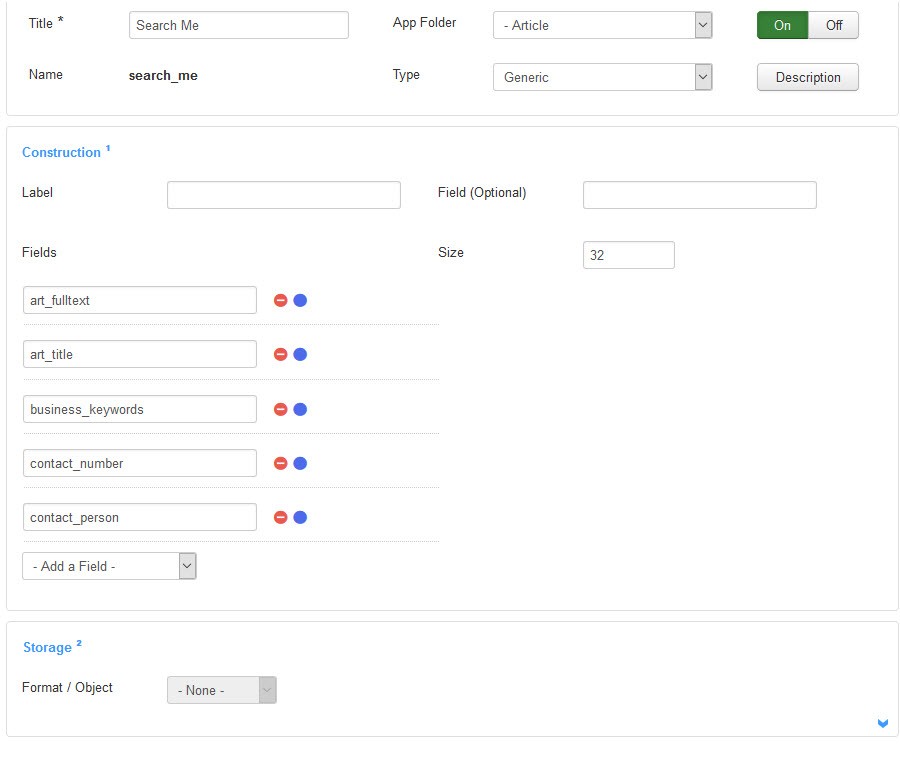
and here is the settings of the search form in list and search type : -
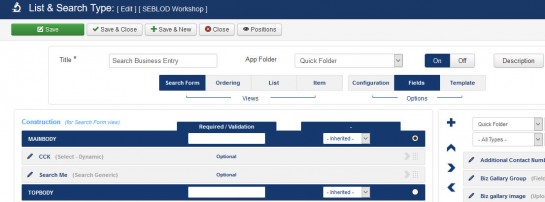
Then I have created a menu item for this newly created "Search Business Entry" by going to menu item, choosing seblod list and search type menu item and choosing my search type as "search business entry"
Now it displays a single input field with Search Me label on the page, all is good at this point, but when I try to search anything in this form, no result shows. I have tried searching title, contact person, keyword tags , anything not working, even not showing message that "no result found", it just refreshes the page thats it. So is anybody have idea what I am missing or what problem should be? Also is there a way to show a search button with this generic search field? Currently it showing like this in frontend
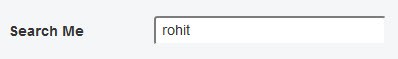
and only way to perform search is pressing enter key on keyboard.
Thanks
Hozefa



