Hi
I am very new to Seblod
I created a sample article in seblod, and would like to image "intro image" was visible inside the article on the left side, and not on the left, as it is seen today .In Joomla articles it works I do not know how to set it up
Seblod article :Edit article -> Images and links "intro image" - image float left ,Shows the image on the left but not inside the article
How to put image in the middle of the article intro to the left side as it looks in Joomla Articles
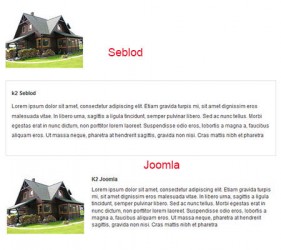 Google translate Adam Poland
Google translate Adam Poland

