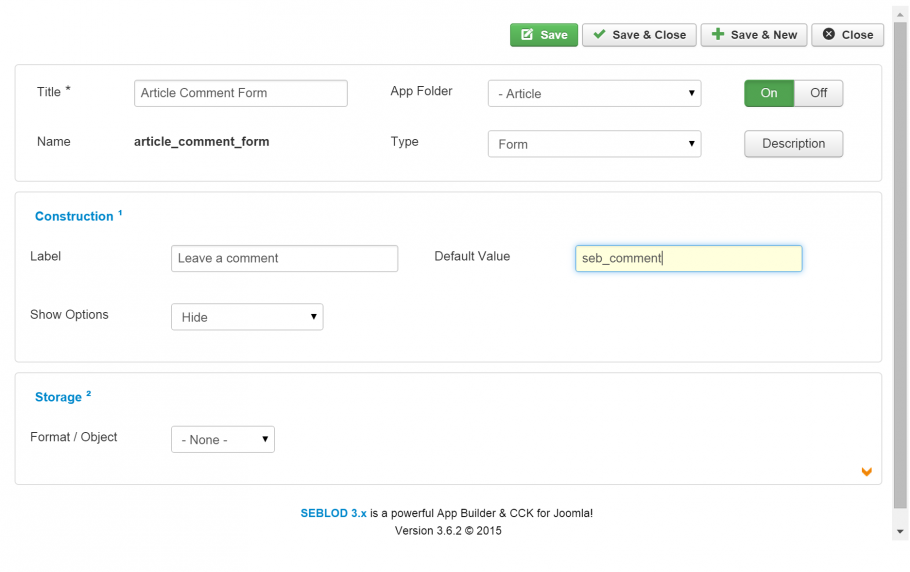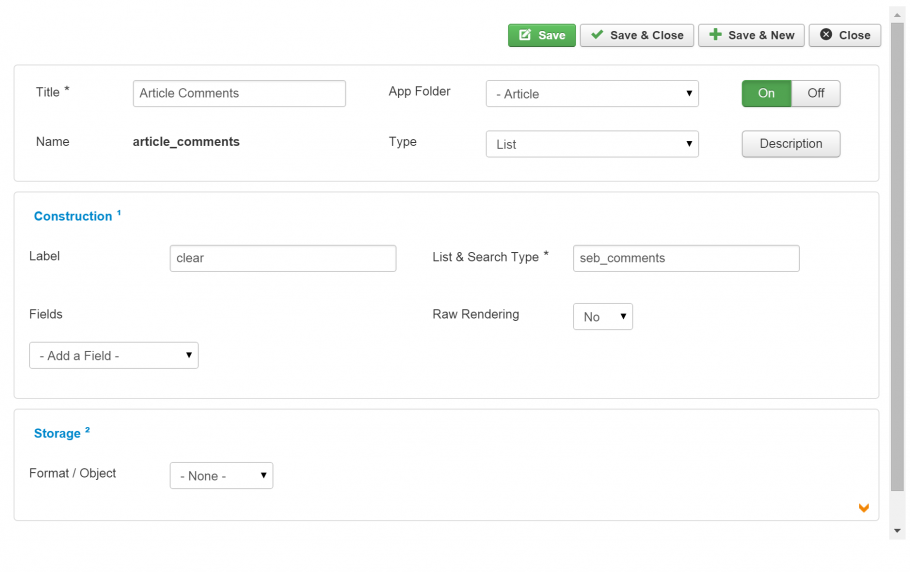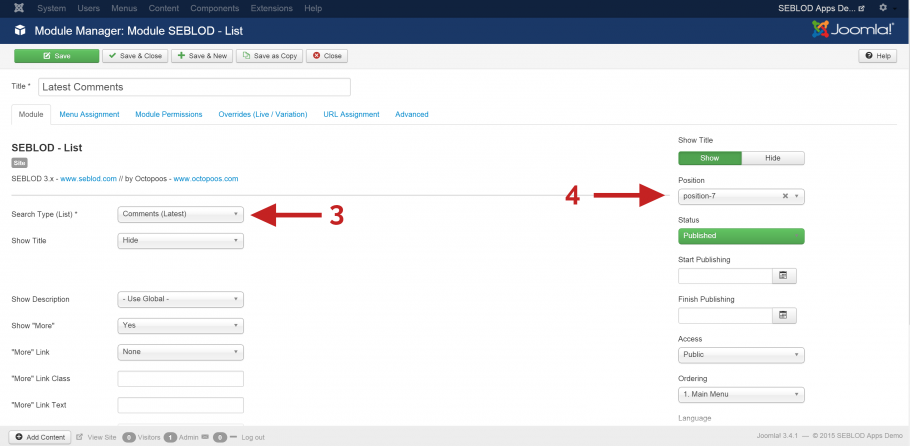The comments app provides you with a user-comments solution for your articles. This is useful to apply on blogs or any other content type where you want your website users to leave comments.
About the comments app
The comments app uses Joomla!'s User Notes to store the comments submitted by a user. This keeps your com_content table free of comments submitted by users. In addition to being able to see the comments submitted in the Comments Manager (available in the front and back end), you will also be able to see the comments left by each user in the Joomla! user manager.
Displaying the comments form on articles
To display the comments form, you will need to create a SEBLOD Form field in your desired content type. For this example, we will add a comments form to the Article content type.
- Go to the Content view of your Article content type
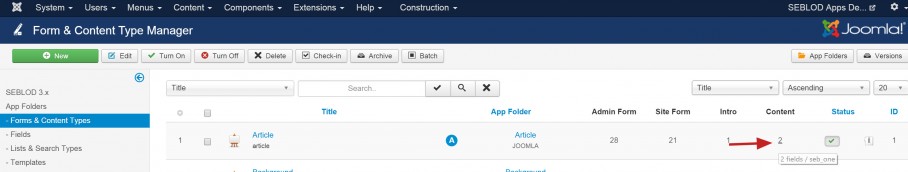
- Unlock the "lock" icon so that your field can be used on other content types if needed
- Click "+" to add a new field
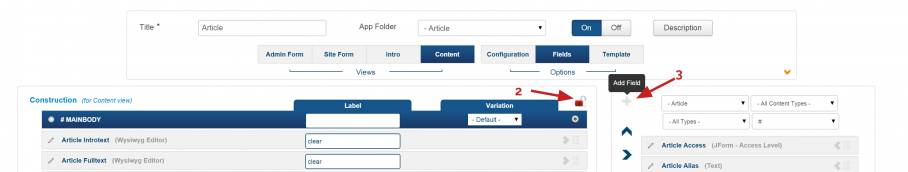
- Configure your field as a SEBLOD Form field, with No storage, and with the value "seb_comment" as this is the name of the Comment content type
- Click "Save and Close" on the field
- Click the [4] button and set the Access restriction to "Registered". This step is important otherwise your Guest site users will not be able to access your Articles that contain the comment form, since they do not have the valid permissions to post content.
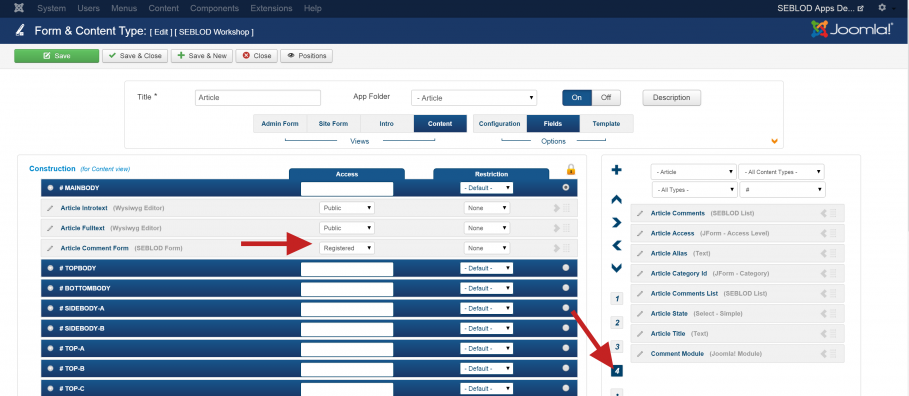
Now you will have a Comment submission form on your Article Content View. However, you'll also want to add a list of comments in this same view
Displaying a list of comments on a specific article
- While still in the Content View of your Article content type from before, ensure the "lock" icon is still unlocked, and click "+" to add a new field
- Configure your field as a SEBLOD List field, with No storage, and with the value "seb_comments" as this is the name of the Comment list & search type
- Click "Save and Close" on the field
- Click "Save and Close" on the content type
The end result!
You will now see that in your Article content view, you will have a comment form for submission of comments, and below you will see a list of previously submitted comments
Display a list of latest comments
You can display a list of all latest comments submitted on all content types and content items by using a Joomla! SEBLOD List Module.
- Go to the Joomla! Extensions > Module Manager in the back end of your website
- Click "New" > SEBLOD List
- Select "Comments (Latest)" as the Search Type (List)
- Choose your desired module position to display your Comments Module
Troubleshooting
Why does my content say "Error: You are not allowed to access this resource"?
This is displayed because you have not added the "Registered" access restriction on your SEBLOD Form field. Only registered users and above have permission to post comments, so when a Guest user tries to view the page that has the comment form on it, they are not allowed. Changing the Access level to "Registered" on the form field will resolve this issue, as the form will only be rendered on the page to Registered users and above