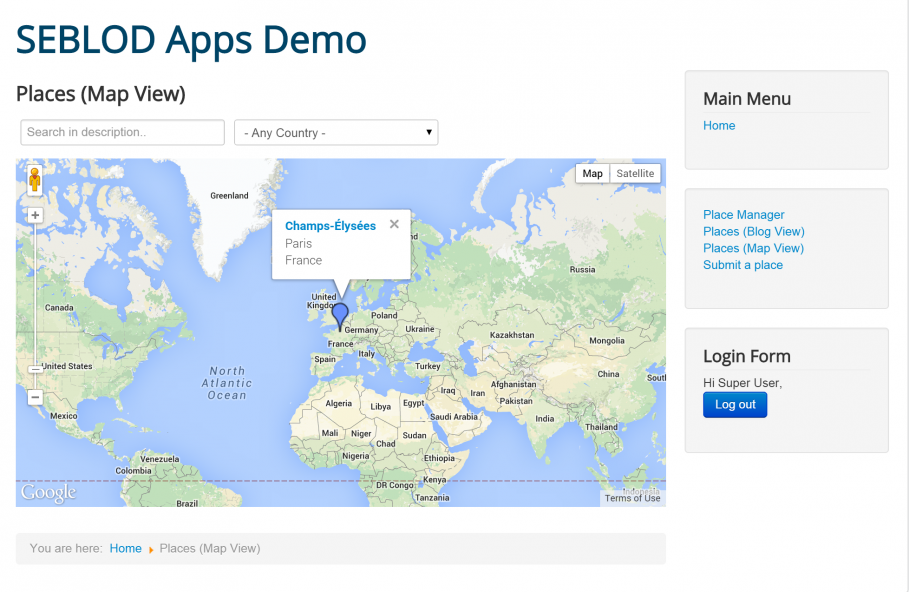The Places app allows you to add and manage content that is related to a specific location and display them on a Google map. You are then able to search and filter this content based on keywords in the description, or by Country.
How the Places App works
When you add your place-related content, you have the option to add an address, city, zip code (or postcode) and country of the location. When you save your content, The Address to Coordinates field (which is not displayed to the user) will convert the information entered in the location fields to the exact coordinates (longitude and latitude) of the location and store them with the content. These coordinates are then used to display your location(s) on a Google Map using the Google Maps API.
How to add a place
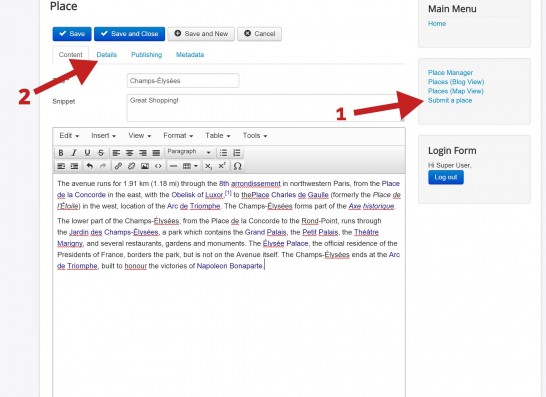 After publishing the Places app for SEBLOD menu in a Joomla! menu module (and you are logged in) you can add a place by clicking "submit a place"
After publishing the Places app for SEBLOD menu in a Joomla! menu module (and you are logged in) you can add a place by clicking "submit a place"- After adding general information about the place, click "details" to add the location information
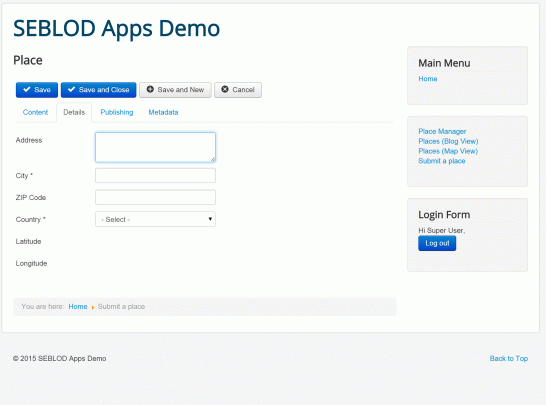 Once you have entered the location information, click save, and the location will be converted to coordinates by the hidden Address to Coordinates field
Once you have entered the location information, click save, and the location will be converted to coordinates by the hidden Address to Coordinates field- Now, if you visit the Places (Map View) page, you will see your location on a Google Map
The end Result
Here you have your locations displayed on a Google Map