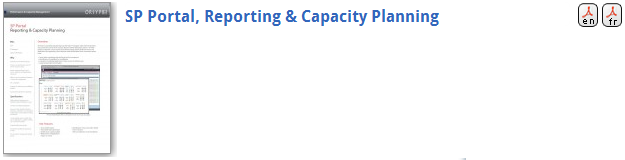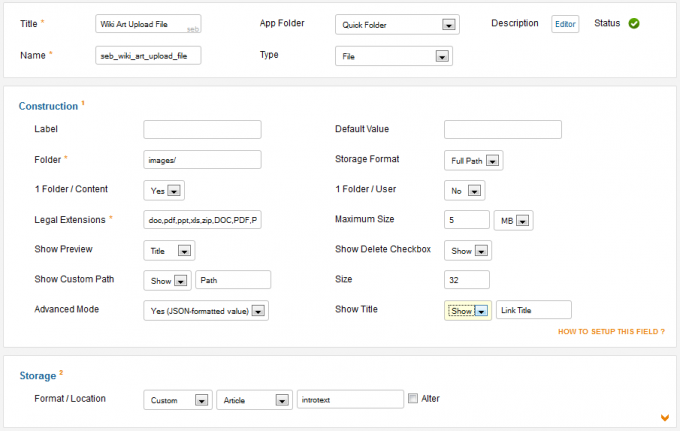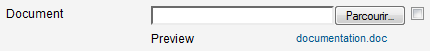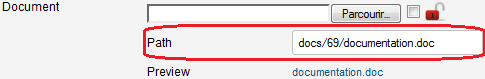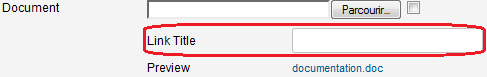A
field "Upload File" creates an interface for file selection. The
selected file is loaded into a server directory, after the submission of
a form.
Definition
A
field "Upload File" creates an interface for file selection. The
selected file is loaded into a server directory, after the submission of
a form.
Settings
Common Plugin Settings (Link to the article)
Construction
Folder
Write
the name of the server directory in which the selected image is loaded.
This name must be post-fixed with "/". For example, For example,
"media/", "media/videos/", and so on.. For the rest of this description,
consider "media/" directory as a value of the "folder" parameter.
Default Value
Optional, write the full path to the default file (directory + filename). It is applied at first when the form is loaded.
(Override)
The default value of a field is overwritten by the value entered
directly into the editing interface for a content type.
1 Folder / Content
Optional,
select (Yes) to choose to load the selected file in a directory
specific to an article. The name of this directory is: the value of the
"folder" parameter + the identifier of the article created after the
form submission. For example, if the created article is characterized by
the identifier "124", then the selected file in the form ("file.txt"
for example) is loaded into the directory "media/124/".
1 Folder / User
Optional,
select (Yes) to choose to load the selected file in a directory
specific to the user who performs this operation. The name of this
directory is: the value of the "folder" parameter + the user "id". For
example, if "user1" with identifier "64" load file "file.txt" then this
image is saved in the directory "media/64/".
if
the two previous settings "1 Folder / Content" and "1 Folder / User"
are on (Yes) then the selected file is loaded in the directory: the
value of the "folder" parameter + the identifier of the user + the
identifier of the created article.
Legal Extensions
Write
the authorized extensions of the files to load. By default, this
parameter contains the value "doc, pdf, ppt, xls, zip, DOC, PDF, PPT,
XLS, ZIP".
Maximum Size
Write the maximum size of the files to load. By default the value of this parameter is "5 MB" (5 megabytes)..
If no limits are required then write 0.
Show Preview
Optional, select an option to show or not an overview of the file in a form. This overview can be:
- Option 1 (Hide): to have any overview,
- Option 2 (Icon): an icon by default,
- Option 3 (Title): the title of the file.
Show Delete Checkbox
Optional,
select (Yes) to allow the deletion of the loaded file when editing an
article. This deletion is done by checking the checkbox.
Please note, no warning message appears. Make sure you want to delete the file before you check the checkbox.
Show Custom Path
Optional, select (Yes) to change the file directory (designated by the parameter "folder") in the form.
In order to show or to hide the input element of the custom path in the form, you should click on a lock.
Use this option if you want to change the path of some files loaded by this type of field, not all.
Size
Write the input size of this field.
Advanced Mode
Optional, select "Yes (JSON-formatted value)" to activate the setting "Show Title".
Show Title
Optional, select (Yes) to add a title to the link of the loaded file.
Modify
the label of the input text (used to add a title to the file in a form)
by changing the value "Link Title" on the right of drop down "Show
Title".