Assigns various behaviours to the button
The following behaviors may be assigned to the button (please note that some might not work in all views e.g. delete in form when you are adding new content)- Delete – Deletes the current content with an optional confirmation in Content view or List view.
- View – View the current content, or another content based on a field (does not work on form)
- Form – Displays a form. Useful for adding content to another (or related) content type, with redirection back to the original form.
- List & Search – Displays a List
- If additional Link Plugins are installed, they will also appear as an option, e.g. Custom URL or Joomla menu item
Up to two additional behaviors may be assigned (show alternative). These will appear as text links next to the button. This is similar to the default Submit button when the cancel link is assigned except any of the above behaviors may be selected.
Other options include the ability to rename the label(s) and a choice of < input > or < button > for the HTML that is output.
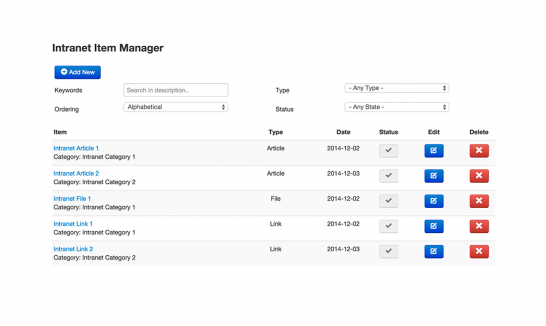
Note: this extension is included in all SEBLOD Core packages, starting with SEBLOD 3.8.0
