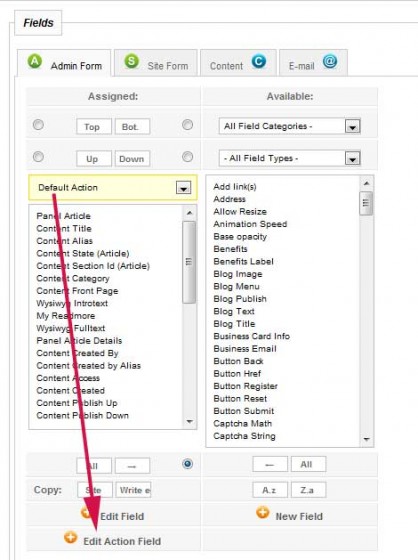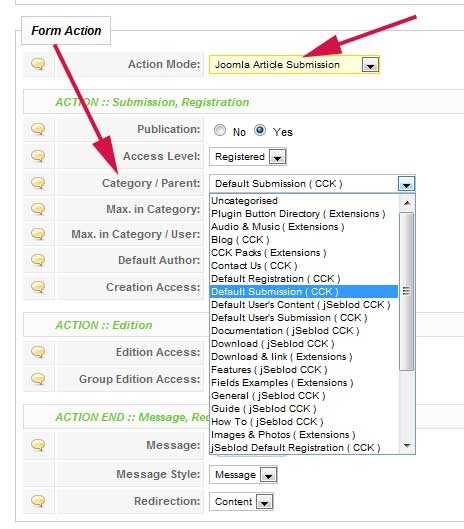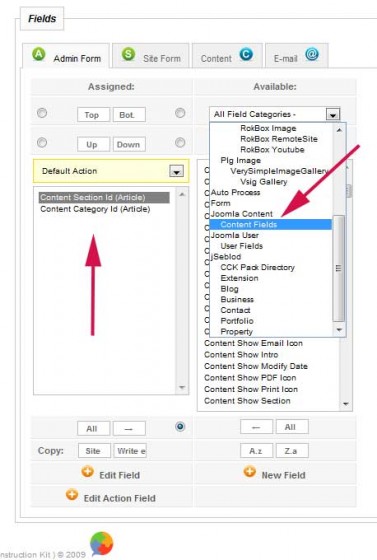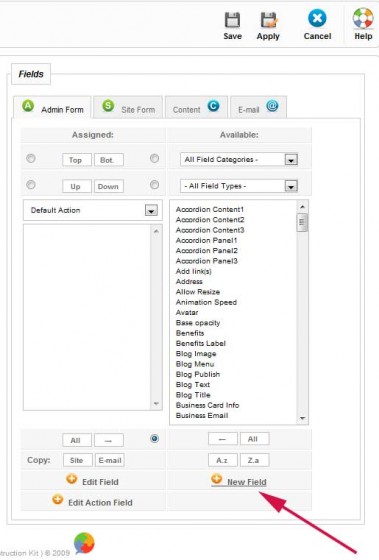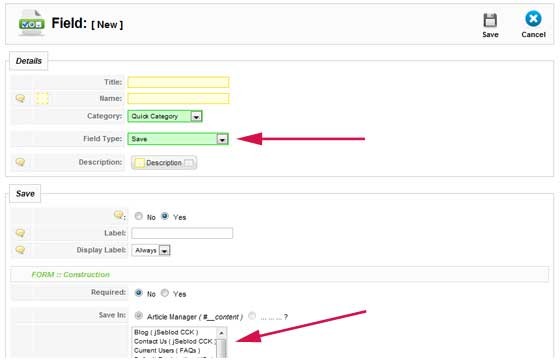Article/content submission can be saved:
in a predefined category
by a selection of a section and a category
by a selection of a category
by a selection of a section and a category
by a selection of a category
To save automatically in predefined category:
In this case the user who submit a content can not select a category. It's automatically saved in a predefined category which are selected by you in the jSeblod CCK administration. Edit the form action field of your content type
Select a category in the "Category / Parent" attribut
Give the choice to select a Joomla section and a Joomla category
In this case the user will be able to select a section then a category.
Select in the "Joomla Content > Content Fields" field category fields called "Content Section Id (article)" and "Content Category Id (Article)"
Give the choice to select only a Joomla category in category list of your choice
In this case the user will be able to select only a category in a predefined list of categories. Edit your content type and create a new field.
Select the "Save" field type and select the list of predefined categories which will be authorize to save the content.
Very usefull: don't forget that you can define different fields in your administration form and in your website form. So you can have in administration form the choice to select section and category but not in your website form which can be saved in a predefined category.