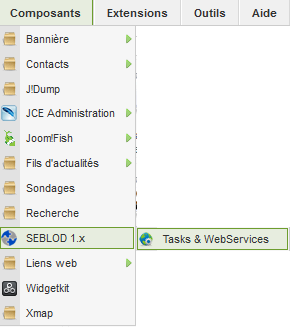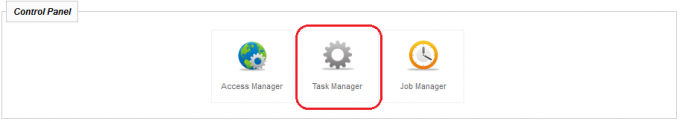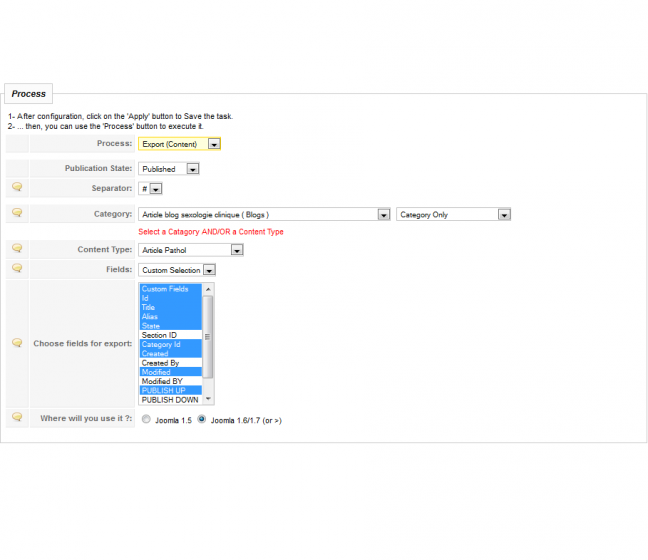Export content
This article explains how to configure the webservice task of SEBLOD 1.x for the export of content in joomla 1.5.x.
A CSV file is generated after the execution of this task.
A CSV file is generated after the execution of this task.
com_seblod_webservices_1_0_3_beta.zip
Access to the webservices add-on
This add-on is available in back-end by the menu link "components => SEBLOD 1.x => Tasks & webservices".
Then, you should click on "Task Manager" in order to access the export task of joomla content.
Settings
Before
starting the description of the export process settings, you should
save your changes before the start of each export process.
To start export process, you should click on "Process" button.
To save export process settings, you should click on "Apply" or "Save" button.
To start export process, you should click on "Process" button.
To save export process settings, you should click on "Apply" or "Save" button.
Process
Select option "Export (Content)" in order to configure an export process of joomla content.
Publication State
Select an option in order to choose the state of the article to export:
- option 1: published
- option 2: unpublished
- option 3: archived
Separator
Select an option to choose the character which separate the fields in the exported CSV file.
- option 1: , (comma)
- option 2: ; (semicolon)
- option 3: | (pipe)
- option 4: #
Category
Select an option to choose a joomla category (for example, category "cat A"). Then, select an option to choose to export:
- option 1 (Category Only): only the articles "cat A",
- option 2 (Categories & Subcategories): the articles "cat A" and its subcategories,
- option 3 (Subcategories Only): only the articles of the subcategories of "cat A".
Content type
Select an option to choose the content type of the articles to export.
Fields
Select an option to choose the fields of the articles to export:
- option 1 (All Fields): joomla fields as Id, Title, Alias, State, ... + fields of a content type,
- option 2 (Custom Fields): fields of a content type
- option 3 (Custom Selection).
If you select option 3, then the parameter "Choose fields for export" appears.
Choose fields for export
Select one or more fields from the multiple drop-down list.
Where will you use it ?
Select an option to choose which version of joomla in which you choose to import the generated CSV file.
- Joomla 1.5
- Joomla 1.6/1.7 (or >)